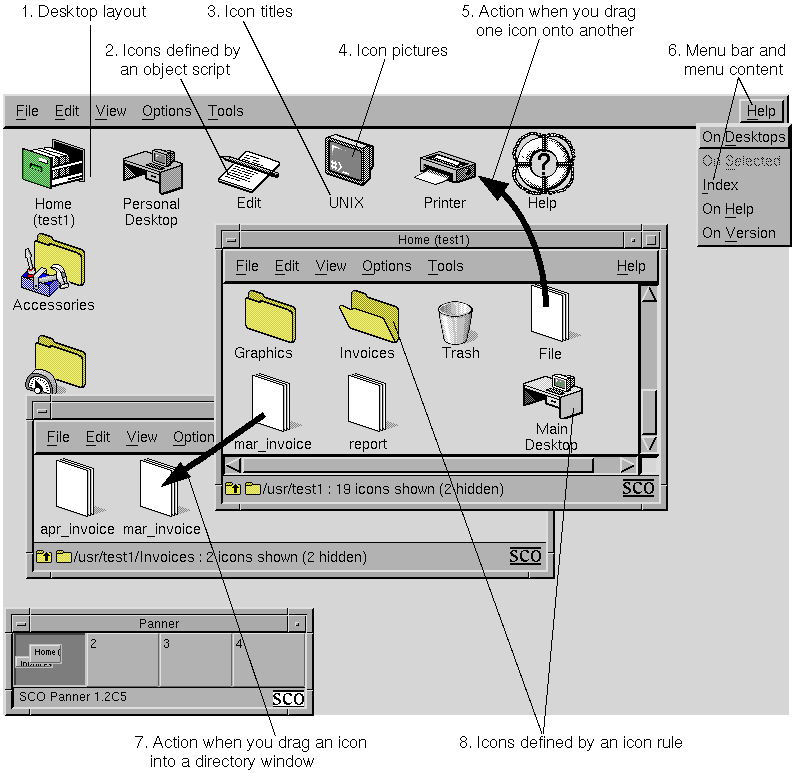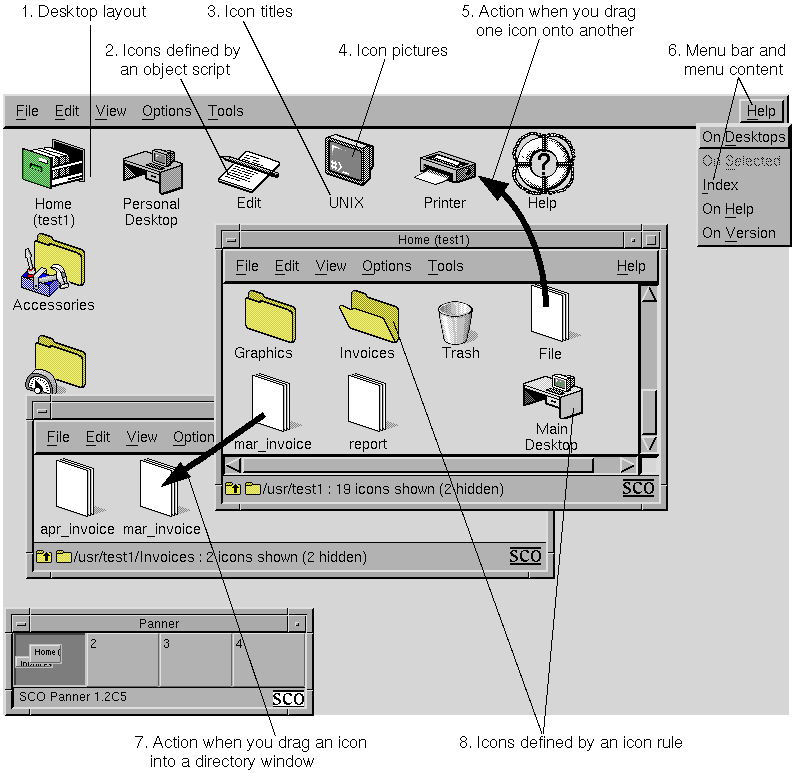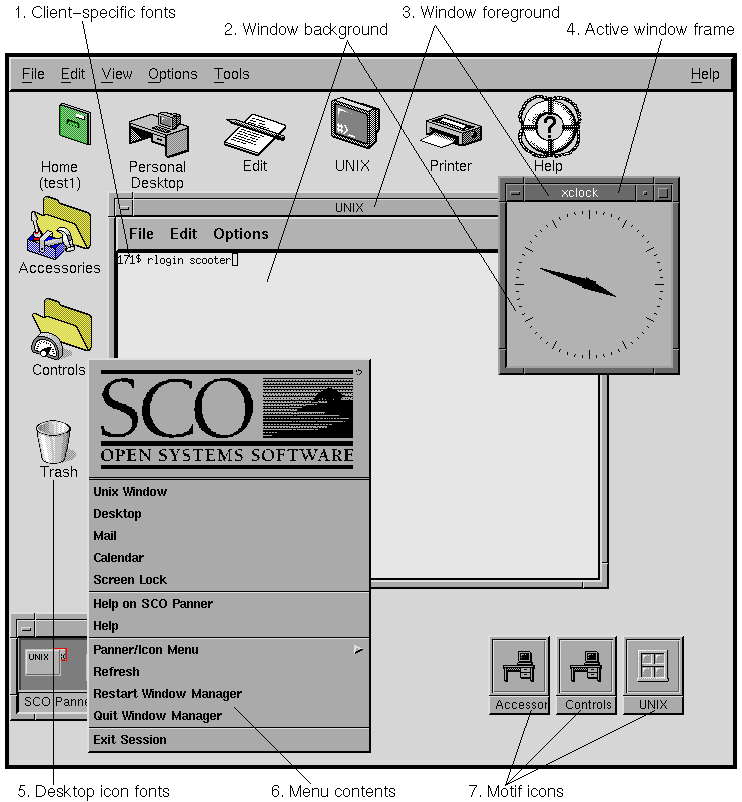Looking at the Graphical Environment
To clarify which configuration files you should use
to customize the various aspects of the Graphical Environment,
it is useful to look at an active Graphical Environment session.
``Configurable Graphical Environment characteristics - View 1''
and
``Configurable Graphical Environment characteristics - View 2''
show possible screen displays,
with annotations that discuss each characteristic
and how it is customized.
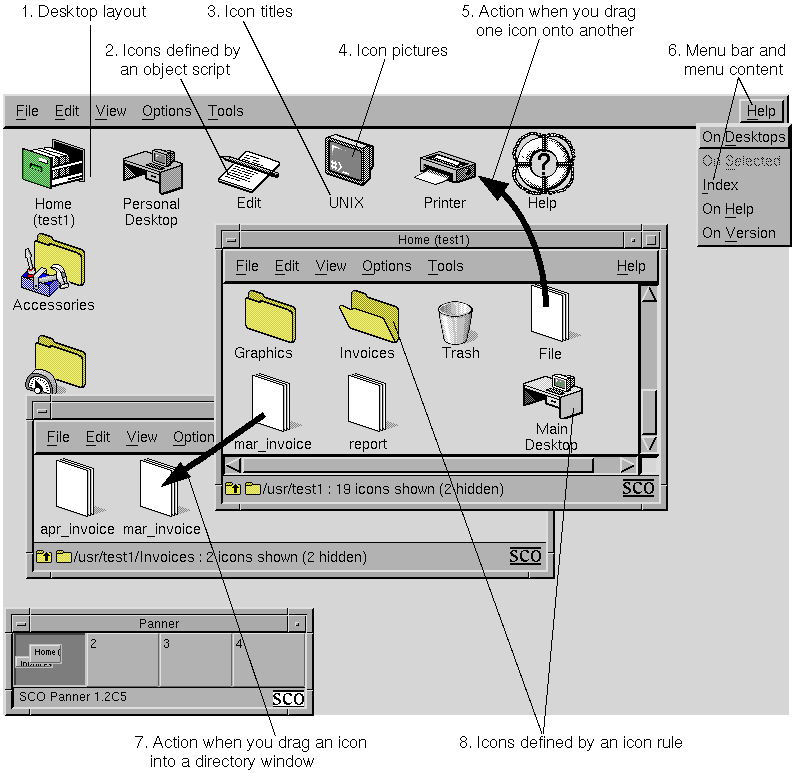
Configurable Graphical Environment characteristics - View 1
``Configurable Graphical Environment characteristics - View 1''
illustrates a number of configurable characteristics,
most of which are controlled by the Desktop's
various rules.
-
The desktop_layout section of a rule file
designates the icons that are displayed on the Desktop
and the order in which they are displayed (#1).
The locked_on_desktop section of a rule file
specifies icons that cannot be removed from the Desktop,
such as the icon for your home directory.
See
``Customizing the Desktop with rules''
and
``Configuring Desktop windows''
for more information.
-
Objects (#2) determine the pictures that
are used for object icons (#4),
the label displayed for the icon (#3),
the action when you click or double-click on an icon,
and the action when you drag one icon onto another (#5).
See
``Creating objects for the Desktop''
for more information.
Files and directories on your system are represented through
icons that are created with icon_rules (#8).
Like objects, the icon_rules section of a rule file
determines an icon's picture, title, and behavior.
See
``Configuring icons''
for more information.
-
You can also use icon_rules in rule files to define
the action when you drag an icon into a directory window
(#7).
See
``Configuring directory windows''
for more information.
-
The menu section of a rule file
defines the contents of desktop and directory
menu bars and the contents of
the menus on these menu bars (#6).
Note that window manager menus are defined in
the window manager configuration file
rather than in rule files;
see
``Configurable Graphical Environment characteristics - View 2''.
See
``Configuring Desktop menus''
for more information.
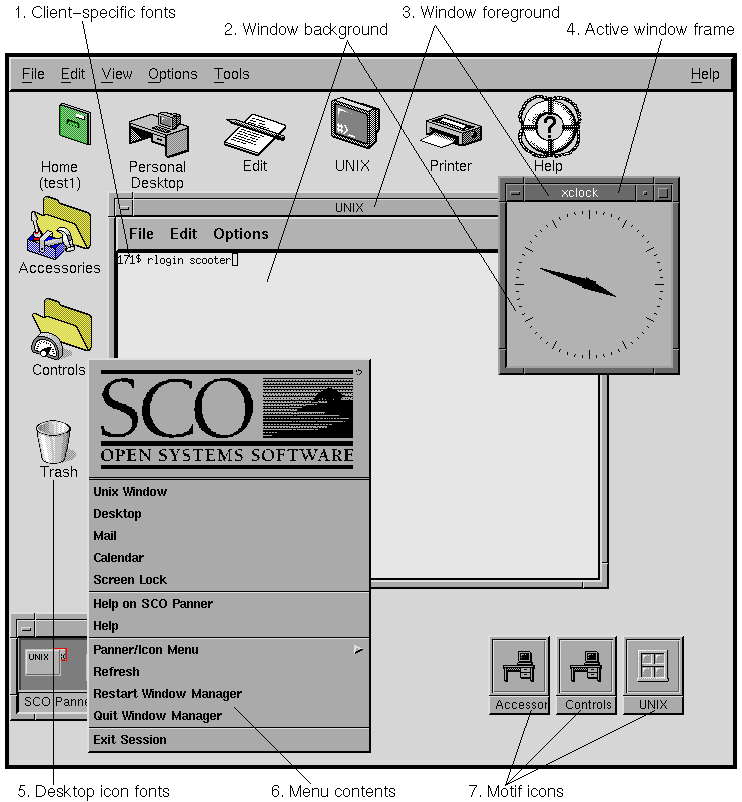
Configurable Graphical Environment characteristics - View 2
``Configurable Graphical Environment characteristics - View 2''
illustrates configurable characteristics
that are controlled by the window manager
or by X resources.
Previous topic:
Guidelines for configuring the Graphical Environment
© 2003 Caldera International, Inc. All rights reserved.
SCO OpenServer Release 5.0.7 -- 11 February 2003